
GenCyber Summer Camp
July 7th – 10th, 2025 & July 14th -17th, 2025 8:30PM – 1:00PM Attend in-person at University of Arkansas at Little Rock Engineering and Information

July 7th – 10th, 2025 & July 14th -17th, 2025 8:30PM – 1:00PM Attend in-person at University of Arkansas at Little Rock Engineering and Information

July 21st – July 25th, 2025 (Camp 1) $150 | 12:00PM – 5:00PM July 28 – August 1, 2025 (Camp 2) $150 | 12:00PM –
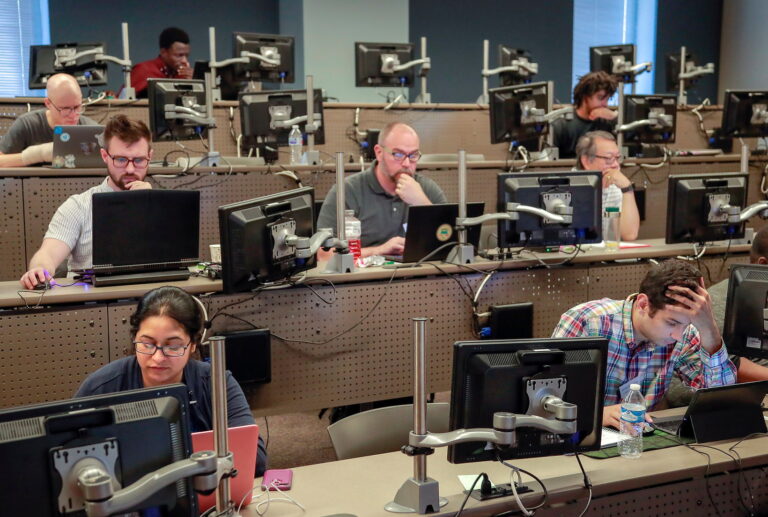
August 16th – 17th, 2025 $300 | 10:00AM – 4:00PM Attend in-person at University of Arkansas at Little Rock Engineering and Information Technology Building. The
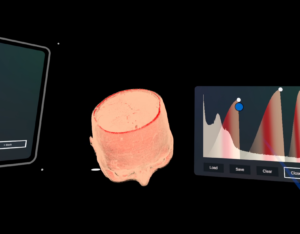
EPSCoR DART DART is part of a much larger effort within the state of Arkansas to establish an educational and research foundation for expanding and
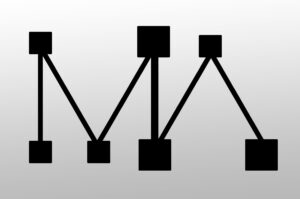
The annotation tool for yourmedical imaging Create datasets for diagnostics on medical imaging in the standard DICOM format. Free Download Annotation Tools Medical Imaging Annotation
Unleash Your Ghost-Hunting Skills in AR Spook Splat! Dive into a world where the spectral and the tangible collide! AR Spook Splat invites you to
Maximus AR The Maximus AR (Augmented Reality) Application, or the Mascot AR Selfie, enables fans attending the Jack Stephens Center for the Little Rock Trojans

Topography Collaboration A significant challenge in the simulation of real environments for multiple participants is the ability to network multiple and disparate devices in both
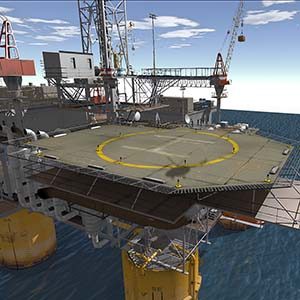
360 Degree Stereo Helicopter Flight Simulator None of the currently available commercial flight simulators provide 3D stereo imagery to the pilot. For a jet airplane

Search & Rescue Helicopter Training Simulator Helicopter pilots need to train under all types of circumstances. We aimed to focus on extreme flying conditions, time-critical

Scenario Generation A significant challenge in infantry training simulation is designing unique terrain and urban environments. A very specific problem is that current fixed-simulation environments
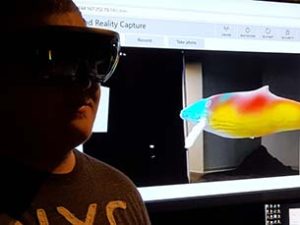
Networked Hololens This application showcases some of the greatest strengths of mixed reality in terms of productivity and collaboration in the digital age. Devices like