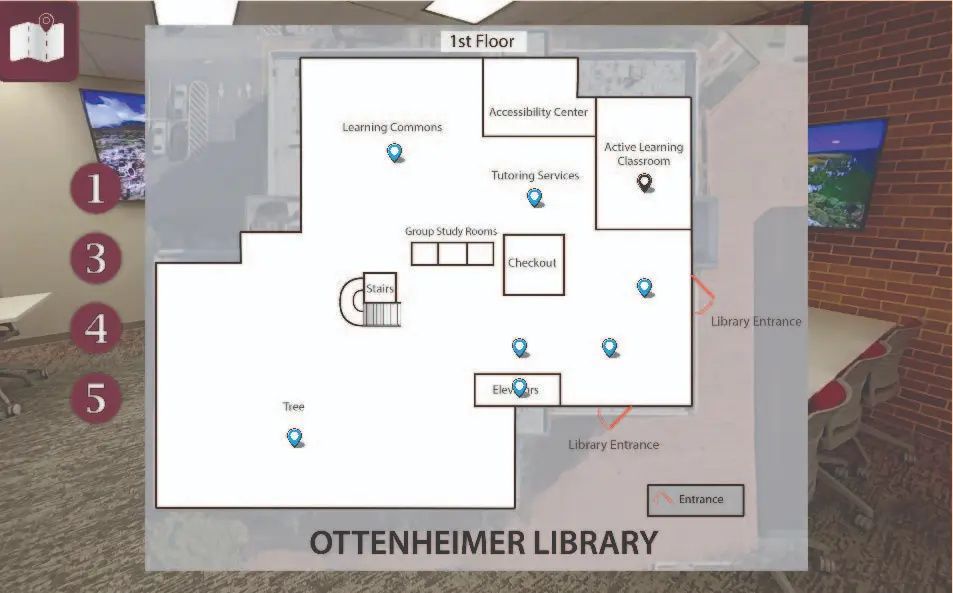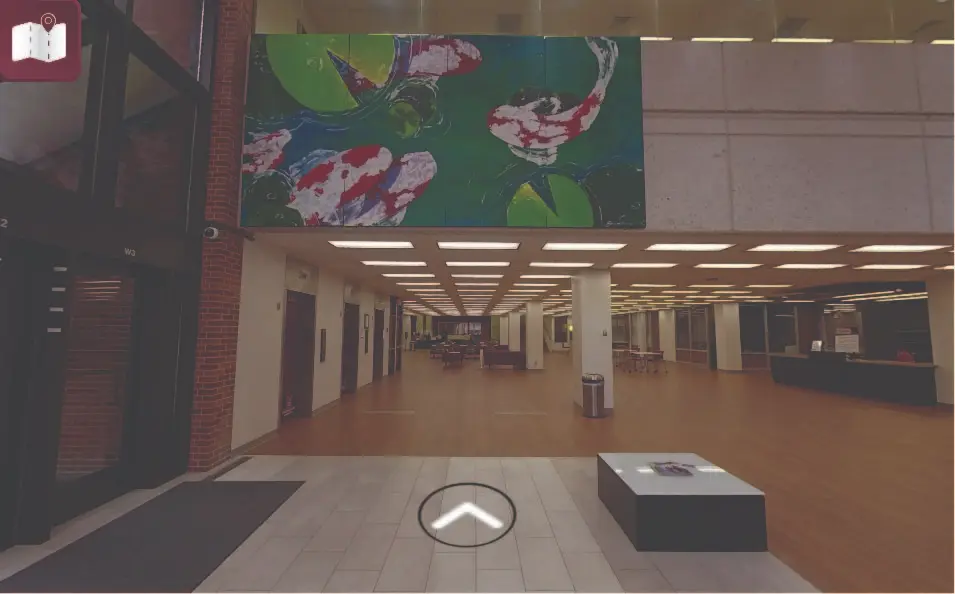OTTENHEIMER LIBRARY 360 TOUR
Ottenheimer Library collects, organizes, and provides access to information resources and library services that enrich and support the University’s research and teaching mission, foster intellectual development, and promote academic excellence. Ottenheimer Library will intentionally integrate meaningful processes with culturally diverse considerations in daily activities even when no one is looking and without regard to accolades.